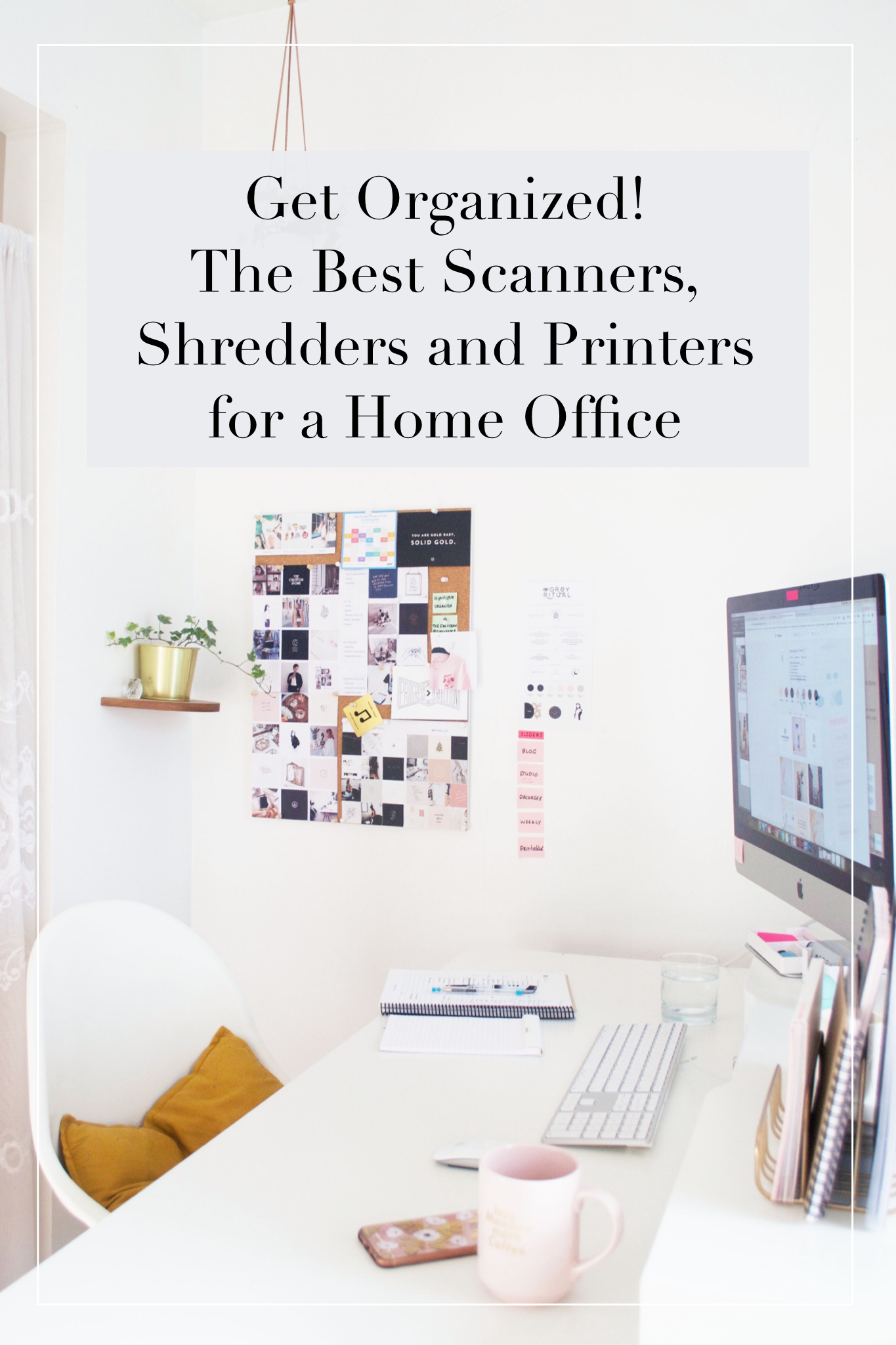The Best Scanners, Shredders and Printers
Twice a year I organize my desk at home, throwing out any old, unused items, creating new folders and re-organizing existing files. The best times for me are right around Labor Day (back-to-school always feels like a New Year to me) and then again at the New Year. Both times feel like a fresh start and I liken it to doing my closet, except you have to hold onto your financial documents for a lot longer than your unworn, dated clothing!
In the office, I have no choice but to follow the rules set by the accounting department.

However, at home, I want to streamline my life and drawers by scanning and shredding!
So What are the Best Scanners Shredders and Printers for a Home Office??
I decided to do a little research and found the article How to Buy a Scanner to be very helpful. It made me realize I have a short list of requirements and I was happy to see that there are lots of options for function, size and price. Top of my list was a feeder for multiple pages, back and front scanning is a bonus and space is limited so I really wanted a small unit. I got some more direction from The 10 Best Scanners and then did some searching of my own:
Cann imageFORMULA Portable Document Scan-tini $259
Visioneer Scanner Docking Station STROBE 500 $328
Now that you have scanned and saved all of your papers.. You need to shred your personal information.

 Share Pictures with Lifeprint 3×4.5 Portable Photo and Video Printer and the HP Tango Smart Wireless Printer can Mobile Remote Print, Scan, Copy, plus it HP Instant Ink & Amazon Dash Replenishment ready. You can also ask Alexa to print for you..Pretty smart printer.
Share Pictures with Lifeprint 3×4.5 Portable Photo and Video Printer and the HP Tango Smart Wireless Printer can Mobile Remote Print, Scan, Copy, plus it HP Instant Ink & Amazon Dash Replenishment ready. You can also ask Alexa to print for you..Pretty smart printer.